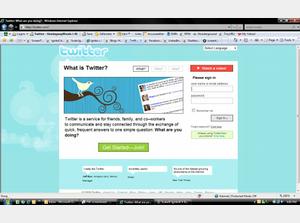/user/dologin/?next=/p/fzHkTR6ZUa/
AnonymousUser
[{"fields": {"is_featured": false, "dir_size": 25221, "igdata": "\r\n\r\n \r\n \r\n \r\n \r\n \r\n \r\n \r\n \r\n \r\n \r\n \r\n \r\n \r\n \r\n \r\n \r\n \r\n \r\n \r\n \r\n \r\n \r\n \r\n \r\n \r\n \r\n \r\n", "overdue_email_after": false, "fail_retake": false, "keywords": "", "fail_action": "", "notification_email": false, "access_token_redemption_count": 0, "completion_type": "", "title": "How to share pictures and screenshots on Twitter", "overdue_email_after_text": null, "encoded_id": "fzHkTR6ZUa", "is_viewed": true, "overdue_days_email": false, "parent_id": null, "private_views": 0, "fail_email_text": null, "status": "active", "sharing": "public", "description": "<p>This Ignitable describes how to share pictures, images and screenshots on Twitter using a new service called ScreenTweet.com. You can upload images from your computer, take screenshots of your PC, Mac or Linux machine, and even send pictures from your mobile cell phone!</br>Visit <a href=\"http://www.screentweet.com\">www.screentweet.com</a> to get started.</p>", "tags": [1255, 1256, 1257, 1258, 1259, 1260, 1261], "price": "0.00", "invite_message": null, "allow_score_reset": true, "igtype": "ignitable", "pass_email_text": null, "fail_popup_text": null, "podcast": true, "public_views": 5495, "notification_email_text": null, "categories": [10, 12, 13], "overdue_days_email_text": null, "pass_action": "", "notification_days_before": null, "access_token": null, "pass_popup_text": null, "pass_level": 0, "author": 3, "completion_date": null, "overdue_summary": false, "fail_retake_auto": false, "avgrating": "0.0", "directory": "EfPq9jNnyD", "date_created": "2009-05-22T15:51:32Z", "access_token_limit": 0}, "model": "Content.ignitable", "pk": 1218}]
None